XMind 2021 full version FREE of YOUR OWN (7 Steps) - The simplest Minmap Software
tháng 10 21, 2021
Simple Steps for this trick:
- Download XMind from their website: https://dl3.xmind.net/XMind-2020-for-Windows-64bit-10.3.1-202101070032.exe
- Create XmindFull.bat file (batch file) (p/s: create "filename.bat.txt", and write these 4 lines of text, then delete ".txt" of the file, you'll have a .bat file)@echo offset VANA_LICENSE_TO="Xmind from www.hung7.com"set VANA_LICENSE_MODE=truestart "" "%~dp0\XMind.exe"
- Save this bat file as XmindFull.bat or any name inside the Xmind program files folder which is located here: “C:\Program Files\XMind” (assuming that you didn’t change the install location).
- Lastly, create a shortcut for this file in your desktop for easy access. Rename it to “XMind Full” or any title. Delete the original shortcuts found in start menu and desktop. The new shortcut is now your working version of Xmind without any patch or activation.
- Optional. You may change the bat file icon using the main program icon: Right click XmindFull.bat > Go to Shortcut tab > Change Icon > Browse > Put “C:\Program Files\XMind\XMind.exe” > OK
You may pin this shortcut to your taskbar. - Voila, Launch this shortcut and XMind is now activated using this trick! (see note below for Windows 64bit)
- Cheers
Important note on 64bit Windows:
- If you are using 64bit Windows and changed the bat file icon, and having this error “Windows cannot find …”, to solve this, just prepend this text to the shortcut’s Target box including space without quotes:
%windir%\System32\cmd.exe /c
- It should appear like this: %windir%\System32\cmd.exe /c "C:\Program Files\XMind\XmindFull.bat"
- Tested on latest X-Mind 2020 version 10.3.1 for Windows 11.
- Result:
DISCLAIMER: No Copyright Infringement Intended, All Rights Reserved to the Actual Owner.
This content has been shared under Educational And Non-Profit Purposes Only.

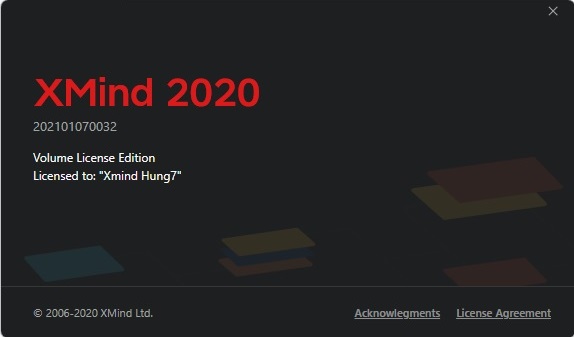
Đăng nhận xét